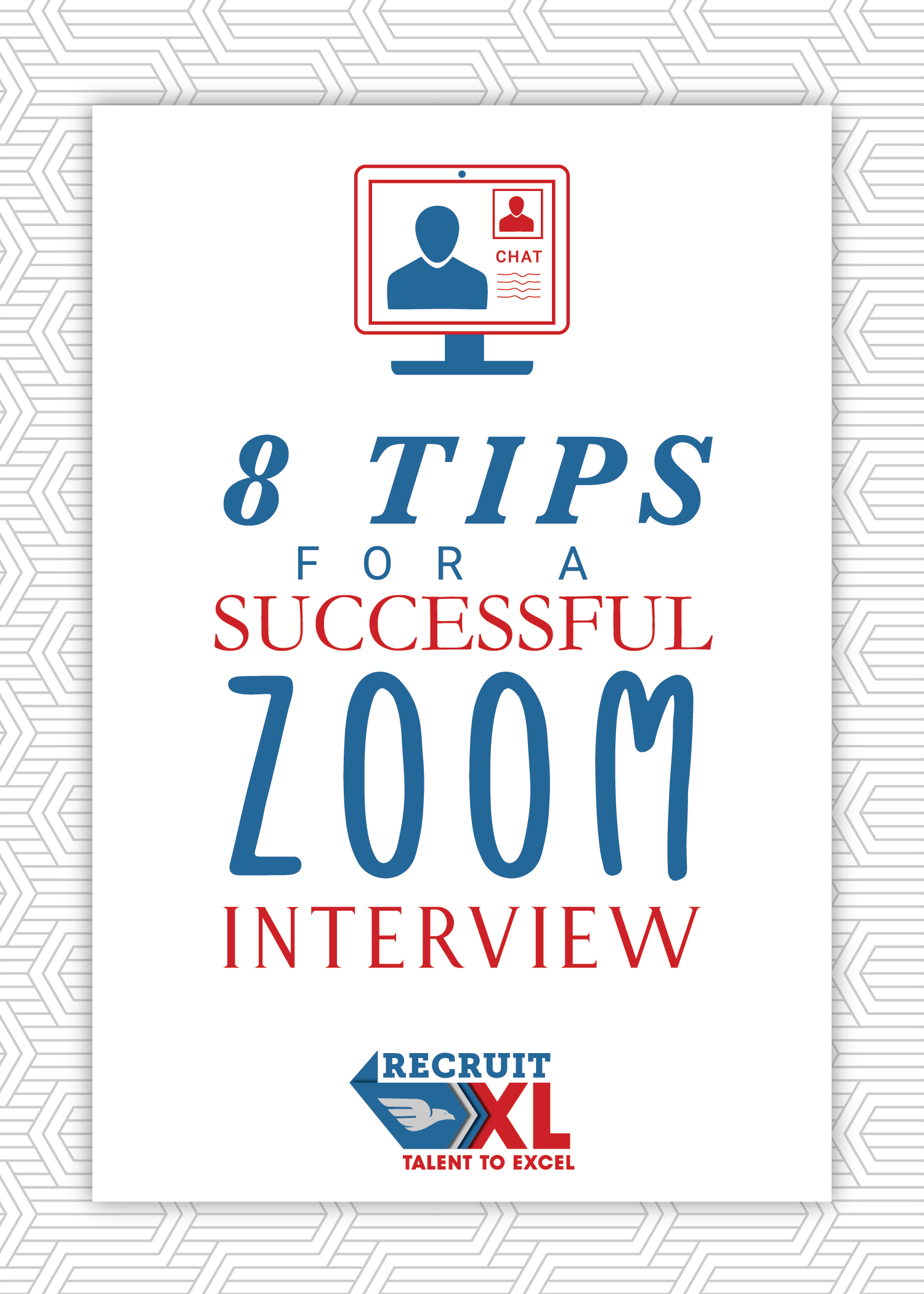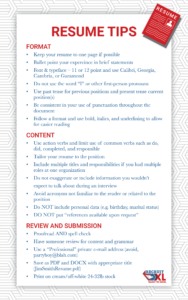Due to the recent social distancing guidelines surrounding the COVID-19 outbreak, web interviews are on the rise. We’ve all heard about what to do for an on-site interview, but we’ve gotten a lot of questions on what to do for web-based interviews. All of these tips apply to Zoom, Skype, WebEx, or Hangouts, but make sure to do your research on the subtle differences of each platform.
1. Know the Technology and Double Check Date and Time
Download the app ahead of time and make sure you have your meeting link and access code ready. The person conducting the interview should provide this info. If not, ask them for it.
Also test your own technology including your microphone and webcam. Make sure everything is working and no updates are needed.
Check the email from the employer and put the meeting on your calendar at the right time and date. Double check for any time zone discrepancies.
2. Choose a Quiet Area with Good Lighting
Pick a spot that’s quiet, well-lit, and distraction-free. Make sure the area is free of distracting items (on and off camera) that may take away your attention (i.e. a muted television or sleeping pet). Should you have
children, make sure to set them up with something that will keep them busy for the duration of the interview.
3. Be Right On-time
Many employers are new to using Zoom or similar technologies for interviews and may use the same “meeting room” or link for consecutive interviews. Join the room only 2-3 minutes before scheduled to avoid any conflict.
4. Prepare Answers to the Most Common Questions
Know your resume and be prepared to answer the basic questions (e.g. why you left your last job? or what is your typical day like at your current position?) Also, be prepared to explain why you are looking for a new job and address any potential concerns about past employment.
5. Have Good Questions and Ask for Clarification
Ask good questions and be prepared! This shows that you’re engaged and excited to work for them. Also, if you didn’t understand a question because of technical issues or otherwise, ask for clarification.
Here are a few questions to consider asking:
- What are some of the attributes you are most looking for in a candidate?
- What are some of the things that would make a person not a good fit for this role?
- What are some of the most challenging aspects of the position?
6. Dress Appropriately
Dress the same way that you would for an in-person interview, and it is always better to overdress than under dress. Avoid distracting patterns, and overly bright and overly dark colors.
7. Speak Clearly and Make Good Eye Contact
Even with a great internet connection there can be blips; make sure to speak clearly and don’t rush your responses. Also, make sure to look at the camera and avoid the temptation to look at the screen and surrounding area.
8. Body Language and Posture
Sit up straight and make sure the camera is at eye level no more than an arms-length away. Avoid tapping, clicking a pen, or doing anything that would make you appear nervous.